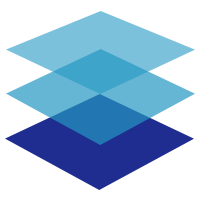# FormUpdate
# 使用示例
附件上传到服务器是根据fileId字段拼接,形式上传,fileListLabel属性对应的elementui中为file-list属性,当获取详情中的附件信息时,用于展示的字段,要和详情接口中的附件信息字段保持一致。
上传文件的提示,textLabel属性支持 html 格式。
<script>
export default {
data() {
const route = this.$route.name.toLowerCase()
return {
operateLayer: {
add: {
size: 'mini',
label: '新增',
params: {},
method: 'post',
url: '/his/office',
hasPermi: `${route}:add`,
mode: {
type: 'Dialog',
form: [
{
label: '附件',
model: 'fileId',
component: 'FormUpdate',
width: 565,
icon: 'el-icon-receiving',
fileListLabel: 'fileInfo',
multiple: false,
buttonLabel: '上传图片',
upload: {
action: `${process.env.VUE_APP_FILE_API}/minio/upload`,
headers: {
Authorization: 'eyJhbGciOiJIUzUxMiJ9.....'
},
reg: /^.*\.(?:jpg|jpeg|png)$/i,
size: 5,
textLabel:
"请上传 大小不超过 <span style='color:#ff0078'>5MB</span> 格式为 jpg/jpeg/png的图片",
sizeLabel: '上传文件大小不能超过5MB'
}
}
]
}
}
}
}
}
}
</script>
# 数据回填
获取详情之后,主要依靠 fileListLabel 字段对应的 fileInfo来回填, fileInfo可以自定义为接口返回的字段名称。
如果回填时,附件没有监听到,此时需要使用 $nextTick 来处理。
// 给个异步,为了让formUpdate 的 watch 监听事件监听到变化
this.$nextTick(() => {
// 获取 editForm.fileInfo 数组往 editForm.fileId 中添加数据!
this.editForm = detail.cbdcInfo
// 这里是为了做表单必填校验
this.editForm.fileId =
this.editForm.cbdcFileInfo && this.editForm.cbdcFileInfo.map(r => r.fileId).join(',')
})
# 属性
| 属性 | 说明 | 类型 | 可选值 | 默认值 |
|---|---|---|---|---|
| component | 当前使用的单表单组件 | object | — | — |
| label | 描述 | string | — | — |
| model | 该组件需向接口传递的字段 | string | — | — |
| width | 附件组件所占宽度 | number | — | — |
| size | 按钮尺寸 | string | medium / small / mini | — |
| buttonLabel | 按钮的描述 | string | — | 点击上传 |
| limit | 最大允许上传个数 | number | — | — |
| disabled | 是否禁用 | boolean | — | false |
| circle | 是否圆形按钮 | boolean | — | false |
| round | 是否圆角按钮 | boolean | — | false |
| plain | 是否朴素按钮 | boolean | — | false |
| icon | 图标类名 | string | — | — |
| type | 类型 | string | primary / success / warning / danger / info / text | — |
| multiple | 是否支持多选文件 | boolean | — | — |
| fileListLabel | 上传的文件列表字段;查看详情时,接口里面的字段别名 | string | — | fileList |
| downloadWay | 查看界面时,下载附件方式 | string | Blob/new-window | Blob |
| downloadUrl | 下载接口 | string | — | /minio/download |
| image | 详情展示预览图片,详情以下属性 | string | — | — |
| storage | 存储文件方式(单文件存储/多文件存储),如果存储方式为单文件,则不允许多选文件上传,否则允许多选或单选上传 | string | single/multiple | multiple |
| listType | 文件列表的类型 | string | text/picture/picture-card | text |
| pathLabel | 图片路径字段别名 | string | — | path |
| upload | 上传文件的一些配置参数,详细见 upload 属性 | object | — | — |
# image 属性
查看弹框/页面中,传了该属性就会默认展示pathLabel路径中的图片,图片的可选属性如下:
image: {
show: true,
alt: "图片异常",
width: 200,
},
| 属性 | 说明 | 类型 | 是否必传 | 默认值 |
|---|---|---|---|---|
| show | 是否预览图片 | boolean | 是 | false |
| alt | 图片异常现场文本内容 | string | — | — |
| width | 图片宽度 | number | — | 150 |
| height | 图片高度 | number | — | 自适应 |
# upload 属性
reg默认值为/^.*\.(?:jpg|jpeg|png|doc|docx|pdf|xls|xlsx|ppt|pptx|txt)$/i,可自定义校验规则
| 属性 | 说明 | 类型 | 是否必传 | 默认值 |
|---|---|---|---|---|
| action | 接口 | string | 是 | — |
| headers | 接口的 headers | object | 是 | — |
| reg | 校验文件的正则表达式 | object | — | — |
| size | 上传文件大小限制 | number | — | 10 |
| textLabel | 上传文件的提示,支持 html 格式 | string | — | 请上传 大小不超过 10MB 格式为 doc/docx/xls/xlsx/txt/pdf/jpg/png 的文件 |
| sizeLabel | 限制大小描述 | string | — | 上传文件大小不能超过 10MB |
| textLabelSite | 当为 drag 时,判断 textLabel 在里还是在外面显示 | string | insert/outer | outer |